Archive for the 'library databases' Category
Nov
21

Did you ever hear that there is something in turkey that makes you tired? Or maybe you felt for yourself that tired or drowsy feeling after the big Thanksgiving feast. Well it’s true that turkey does contain an amino acid called L-Tryptophan (el-trip-toh-fan) which is known to be a natural sedative, as stated in an article called, “Effects of L-tryptophan on sleepiness and on sleep” by Ernest Hartmann in the Journal of Psychiatric Research. This amino acid travels through the blood stream up to the brain, then the brain converts the L-Tryptophan into a chemical called Serotonin (sare-uh-toh-nin) which calms us down and helps us sleep. However, L-Tryptophan would have to be taken by itself with no other protein or amino acid in order to make you drowsy, and since there is plenty of protein in turkey, the turkey is not the culprit! In fact, in an article from Physiology and Behaviortitled “Meal composition and its effect on postprandial sleepiness” nutrition experts, William C Orr, Gregory Shadid, Michael J Harnish, and Sigrid Elsenbruch believe the reason you are really tired after that Thanksgiving feast is because of all the consumption of carbohydrates found in bread, potatoes, yams, and pumpkin pie. So next time you hear someone say that turkey makes you tired, know that its all just a myth.
You can find these articles and much more using just one of our many library databases. These articles were found using ScienceDirect, which provides full-text access to peer-reviewed journals on health and life sciences topics. This database and many others can be found on the Pearson Library Information Sources page.
Aug
25
Welcome to the new academic year! There’s a lot to look forward to. Along with your new classes are the usual challenges of tackling research papers and assignments. But this year the process should be a lot easier and you’ll become a more efficient researcher because you’ll be using the Pearson Library’s new cloud-based “discovery” tool called WorldCat Local.
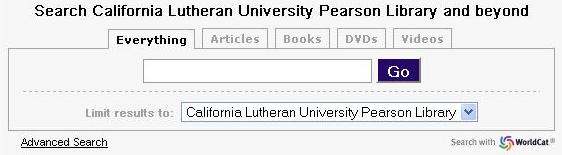
It’s called a “discovery tool” because it enables you to do a simple keyword search and access a vast array of content including books, eBooks, full-text articles and video from the Pearson Library AND from libraries worldwide.
Learn more about WorldCat Local and watch some brief tutorials featuring the library staff explain and demonstrate its cool features.
Apr
26
It’s easy to identify the common cold: scratchy throat, runny or stuffy nose, sneezing, slight aches and pains, and a cough. It’s not as easy sometimes to navigate through the library’s list of databases to find one that fits your needs. Here are 2 great go-to databases where you can find the resources that you need for practically any class assignment. They are easy to use, multidisciplinary, and contain not only scholarly articles but also newspaper and magazines articles, book reviews, and more!

Academic Search Premier – EBSCO
The world’s largest scholarly, multidisciplinary full text database. Find journal, newspaper, and magazine articles, book chapters, primary sources, and educational reports. Document types include case studies, directories, poems, literary criticism, interviews, etc. This scholarly collection offers information in nearly every area of academic study.
Pros and Cons:
![]() Contains a lot of full text articles (nearly 4,500 journals, including more than 3,600 peer-reviewed titles). When you’re in a hurry, this is especially helpful.
Contains a lot of full text articles (nearly 4,500 journals, including more than 3,600 peer-reviewed titles). When you’re in a hurry, this is especially helpful.
![]() Multi-disciplinary means you’ll be able to find information on practically any topic. This makes it a great place to start researching for any class.
Multi-disciplinary means you’ll be able to find information on practically any topic. This makes it a great place to start researching for any class.
![]() It’s easy to search multiple EBSCO databases at once by clicking on “Choose Databases” (found above the search boxes). This will help to cut down searching time because many databases can be searched at once.
It’s easy to search multiple EBSCO databases at once by clicking on “Choose Databases” (found above the search boxes). This will help to cut down searching time because many databases can be searched at once.
![]() Not everything written about a particular topic will be found in Academic Search Premier. To do an exhaustive search, it is best to start here and then search in a subject specific database to find other articles.
Not everything written about a particular topic will be found in Academic Search Premier. To do an exhaustive search, it is best to start here and then search in a subject specific database to find other articles.
![]() Although there are a lot of full text articles, not everything will be available in full text; you may only get an abstract of an article. If that is the case, click on the “Click here for full text” link (also known as the 360 link) – this will search all of our databases to see if the article is available in full text.
Although there are a lot of full text articles, not everything will be available in full text; you may only get an abstract of an article. If that is the case, click on the “Click here for full text” link (also known as the 360 link) – this will search all of our databases to see if the article is available in full text.
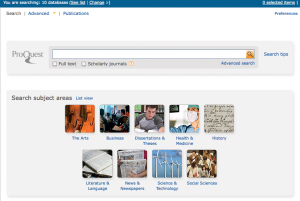
ProQuest (all modules) – ProQuest
A multidisciplinary database with a large number of full text materials including conferences, correspondence, and etc. from journals, newspapers, and books. Also includes a large offering of dissertations, theses, and newspapers. (Click here for info on searching ProQuest).
Pros and Cons:
![]() The most extensive selection of dissertations and theses spanning from 1861 to the present day. Full text is available for most dissertations added since 1997.
The most extensive selection of dissertations and theses spanning from 1861 to the present day. Full text is available for most dissertations added since 1997.
![]() Look through full text issues of the L.A. Times and the New York Times. This is the database to find newspaper articles.
Look through full text issues of the L.A. Times and the New York Times. This is the database to find newspaper articles.
![]() Multi-disciplinary means you’ll be able to find information practically any topic. This makes it a great place to start researching for any class.
Multi-disciplinary means you’ll be able to find information practically any topic. This makes it a great place to start researching for any class.
![]() Not everything written about a particular topic will be found in the ProQuest databases. To do a more extensive, try a subject specific database.
Not everything written about a particular topic will be found in the ProQuest databases. To do a more extensive, try a subject specific database.
![]() Although there are a lot of full text articles, not everything will be available in full text. If you are only given an abstract, click on the “Click here for full text” link (also known as 360 link) – this will search all of our databases to see if the article is available in full text.
Although there are a lot of full text articles, not everything will be available in full text. If you are only given an abstract, click on the “Click here for full text” link (also known as 360 link) – this will search all of our databases to see if the article is available in full text.
![]() The new interface is nice for finding resources but (as of right now) there are issues with the database timing out (even when it really shouldn’t), wasting time and effort.
The new interface is nice for finding resources but (as of right now) there are issues with the database timing out (even when it really shouldn’t), wasting time and effort.
Summary:
Academic Search Premier (by EBSCO) and ProQuest (by ProQuest) are great places to go to begin your research, but they are not always the best places to end. The best place to end is with a subject specific database where you’ll find a more comprehensive list of articles for a particular topic/subject. Not sure which subject specific database to use? The librarians at Pearson Library created research guides that can help you with that: libguides.callutheran.edu.
Need more help? Contact the librarian for that subject: www.callutheran.edu/iss/research/information_specialist.php. We are always happy to meet with you to help you find what you need!

Like the Pearson Library on Facebook.
Mar
28
Turn on the news or your favorite talk show on any given morning and you are likely to hear the talking heads report on some amazing scientific finding about human behavior, nutrition, the latest medical breakthrough or latest medical scare (start popping potassium iodide pills, duct-tape your doors and don that contamination suit because Japanese radiation has been detected in a raindrop in Massachusetts!) Unlike the general population, you know better than to accept as fact the media’s interpretation of scientific findings because you’re taking a research methods course and understand that selecting one assumption out of context from a study is simply bad science.
If you are taking a research methods course in criminal justice, education, psychology, political science, sociology or other discipline, there’s a new tool available to help you make sense of the often complex world of research, and that’s the Sage Research Methods Online Database. Here’s how it works: Let’s say your professor discussed the chi-square test in class, but you want more information. If you search chi-square in this database, you’ll see the “Methods Map” display with links to both broader concepts like quantitative data analysis and inferential statistics and narrower discussions like degrees of freedom and statistical significance. The cool thing is that all of these topics relate back to your original topic, the chi-square test, so you can see in how one concept relates to other concepts.
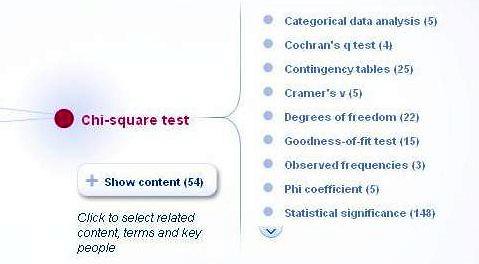
If you’re a sociology major and taking ethnographic research, search on ethnography and you get a similar display of related topics. You’ll see that ethnography is a form of qualitative data analysis and you can link to books, chapters, and articles discussing this broader concept. If you want to dig deeper into ethnographic techniques, simply click on the narrower concepts for autoethnography, field notes, or thick description.
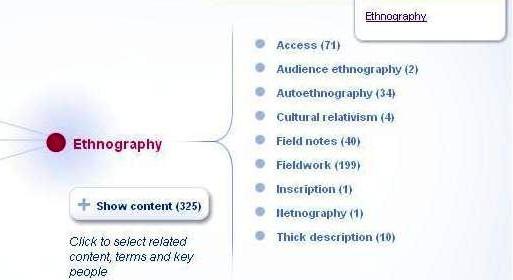
Now, let’s say you’re a psychology major and your professor wants you to find and critique a psychological study with a quasi–experimental design. Right now you can key in your methodology, find links to content on this type of methodology and get a clear understanding of how quasi–experimental studies are designed. Future enhancements will allow this database to link you to actual examples of studies applying these methodologies.
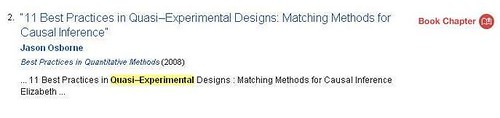
One more feature of the database are brief videos of experts discussing research topics. Let’s say you’re an education major taking action research and want to view a video on action research and participation. Simply key in your terms, select “videos” and you’ll get some immediate results:
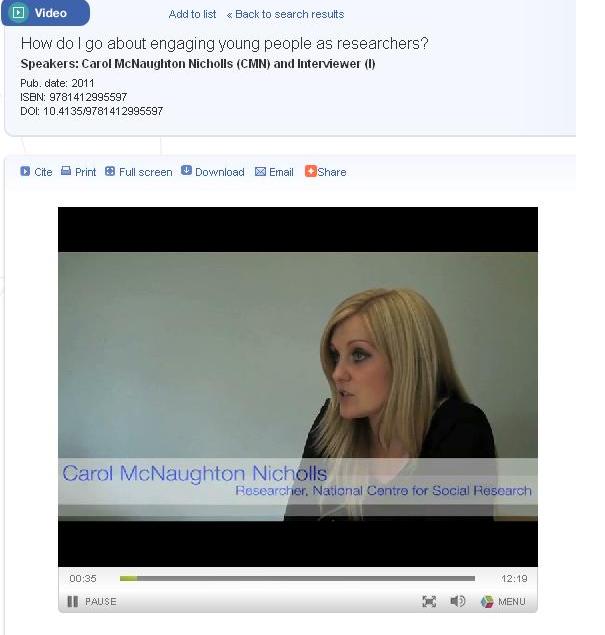
So, whether you’re taking a research methods course or just want to know how to better interpret scientific information, the SAGE Research Methods Online database should be your first stop.

Like the Pearson Library on Facebook.
Feb
24
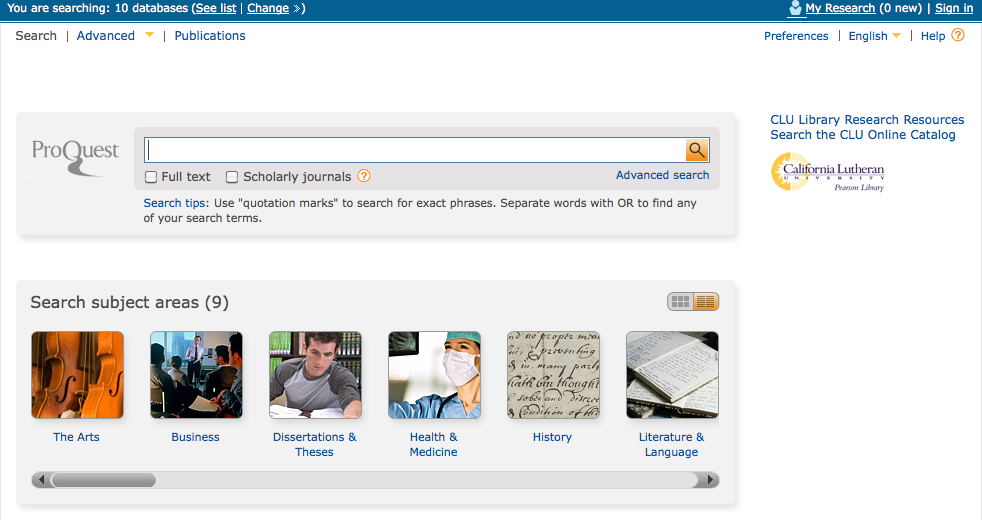
The new ProQuest is definitely a lot snazzier and it’s now easier than ever to search, find, use, and share information. Here are the top 7 most awesome things about the new ProQuest:
(A short definition of ProQuest: A multidisciplinary database with journal, newspaper, and magazine articles as well as book chapters, dissertations and theses, and many other types of documents. Find the database in the library’s A-Z list of databases).
Most awesome thing #1: The easy-to-use search interface
The graphics really add a bit of flair to the basic search interface with two options for searching: type your keywords into the google-like box or click on an image to search by subject areas. Check the boxes to limit searches to full-text and/or scholarly journals.
Most awesome thing #2: The more advanced search option
Sometimes a single box for your keywords just won’t cut it, that’s why an awesome advanced search option is a must! Combine your keywords with the drop-down boolean search options, select a specific field you want that keyword to be searched in (title, author, abstract, etc.), and add as many rows and keywords as you want. Limit your results even more by selecting a specific document type, language, and/or date range. Using the advanced option really makes searching faster and more efficient!
Most awesome thing #3: Saving documents for later use
Keep your searches and documents for easier printing, emailing, and citing by creating an account in ProQuest (they call it MyResearch). Now you can refer back to them and you’ll always know where you got the document from.
Most awesome thing #4: Cite this – not that
There are many citation builders out there such as KnightCite or Citation Machine, but in ProQuest you can click on the article, click on the “Cite This” link and you’re golden. Copy the citation to your bibliography/works cited (of course check to make sure that it’s correct) and you are set to put the final touches on your paper.
Most awesome thing #5: The cute icons indicate document type
Maybe you’re looking for more than scholarly articles so you didn’t check the scholarly journals box and that’s totally cool with us. Know what type of document it is by looking at the icon next to the article’s title.The ones with the graduation cap in front of a square are scholarly articles, ones with a graduation cap and rolled up diploma are dissertations and theses, etc. Hover over the icon to know what each icon is.
Most awesome thing #6: Search within your results to limit results numbers
It’s possible for thousands and thousands of results to show up in the search but of course not all of them will be relevant to what you’re looking for. That’s why there’s the awesome feature to search within your results by clicking on the “Search Within” link right next to the number of results. Now you can type in more keywords to hone in on what you’re looking for.
Most awesome thing #7: Suggested subjects
Liberal arts education requires you to take classes that you may not be familiar with. That’s where the suggested subjects come in handy in this database. All results list with have suggested subject terms to help you find a more specific topic. Additionally, if spelling is an issue for you, auto-fill shows up when you begin typing in a keyword.
There are more interesting and useful tools in the new ProQuest that makes using the database a lot easier and more efficient. What kinds of things have you found useful in ProQuest? We’re interested in knowing!

Like the Pearson Library on Facebook.
Jan
24
 Recent violent incidents on local high school campuses and the mass shooting in Tucson, Arizona are traumatic and unnerving to most of us. Although CLU and Thousand Oaks are considered very safe communities, being cautious is always wise. Here are some campus resources to help keep you safe at CLU: The Campus Public Safety department offers tips and contact information for reporting threats and incidents. The site also includes current campus crime data. Add the Campus Public Safety emergency number to your cell phone or mobile device: (805) 493-3911. For non-emergencies call: (805) 493-3208. The Campus Conduct Hotline is designed to minimize any apprehension you may have and make it possible for you to report concerns about issues or behaviors that pose a risk to CLU or its students, staff, or faculty. Campus Public Safety. Other campus sources for confidential help include: Campus Life, Campus Ministry, Student Counseling Services, and Health Services. For objective research on crime, the gun control debate, or perspectives on mental health, start with the Opposing Viewpoints Resource Center. The Criminal Justice research guide will also lead you to databases, Web sites, and sources for statistical data.
Recent violent incidents on local high school campuses and the mass shooting in Tucson, Arizona are traumatic and unnerving to most of us. Although CLU and Thousand Oaks are considered very safe communities, being cautious is always wise. Here are some campus resources to help keep you safe at CLU: The Campus Public Safety department offers tips and contact information for reporting threats and incidents. The site also includes current campus crime data. Add the Campus Public Safety emergency number to your cell phone or mobile device: (805) 493-3911. For non-emergencies call: (805) 493-3208. The Campus Conduct Hotline is designed to minimize any apprehension you may have and make it possible for you to report concerns about issues or behaviors that pose a risk to CLU or its students, staff, or faculty. Campus Public Safety. Other campus sources for confidential help include: Campus Life, Campus Ministry, Student Counseling Services, and Health Services. For objective research on crime, the gun control debate, or perspectives on mental health, start with the Opposing Viewpoints Resource Center. The Criminal Justice research guide will also lead you to databases, Web sites, and sources for statistical data.
Jan
10

What is your new years resolution? Every year, millions of people commit themselves to some sort of lifestyle-improvement plan for the upcoming year. Resolutions can include getting out of debt, finding a new (better) job, and working harder for better grades. The most popular new years resolution is (of course) to get fit, including exercise more, quit smoking, drink less alcohol, or eat better. The library has tons of resources to help you keep your new years resolutions and improve your life.
Here’s a “taste” as to what books and eBooks you can check out:
–Natural foods cookbook by Beatrice Trum Hunter (find in the library: TX715 .H899)
–Exercise: A Program You Can Live With published by Harvard Health Publications (an eBook)
–Essentials of strength training and conditioning with Editors: Thomas R. Baechle, Roger W. Earle (REF GV711.5 .E88 2008)
–Nutrition : concepts and controversies by Frances Sizer Webb (REF QP141 .S5365 2008)
–Healthy Eating: A Guide to the New Nutrition published by Harvard Health Publications (an eBook)
–101 Championship Baseball Drills by Glenn Cecchini (eBook)
Databases are great also. Ever wonder if a Nintendo Wii actually works as a good form of exercise? SportsDiscus Full Text, a comprehensive database covering the topics of physical fitness, sports medicine, physical education, kinesiology, training, nutrition, and much more, can help you answer that question. A keyword search for “Wii and exercise” came up with 34 results. One article by the American Council of Exercise’s (ACE’s) study on the health advantages of playing Wii Sport. The study concluded that by playing Wii Sport calories were “expended due to increased heart rate, oxygen intake and exertion. The energy expenditure per 30 minutes included 216 for boxing, 159 for tennis and 135 for bowling. However, chief science officer Cedric X. Bryant concludes that there is no replace for the real sport.” However, many studies also mention that playing active video games can play a role in maintaining or losing body weight. Basically: some exercise is better than no exercise.
Don’t be part of the 88% of people whose new years resolutions end in failure. Let the Pearson Library provide you with resources to help you achieve your new years resolution to get fit and live healthy.
Dec
13
Where can you go to find high-quality images of Native Americans and Inuits, information on the paper & pulp industries, and peer reviewed articles in the sciences? Wilson Web has information all of those topics and more. Here are some cool things that is offered by Wilson Web for your research and fun & enjoyment.
Reason #5: Search Multiple Databases
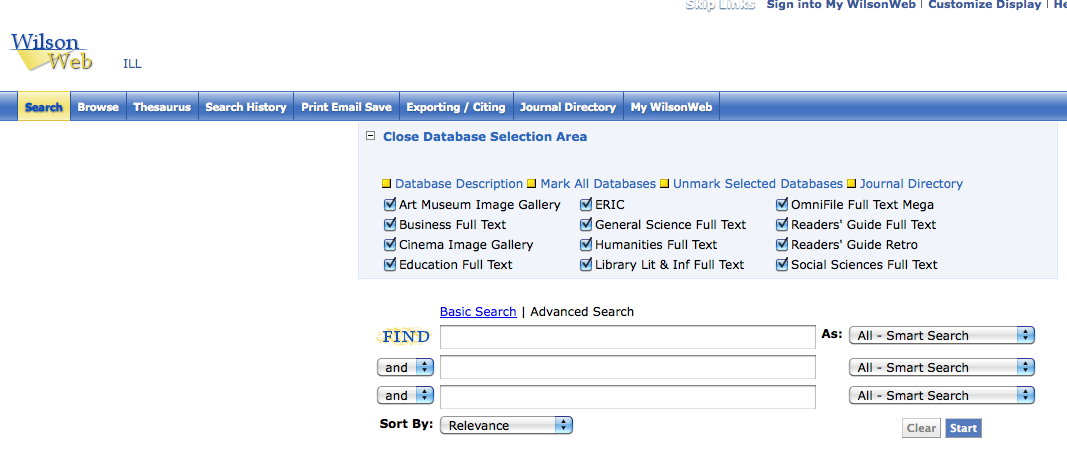
Search across multiple databases from one user interface will save you time and effort. The Wilson Web hosted databases owned by the library include: Art Museum Image Gallery, Business Full Text, Cinema Image Gallery, Education Full Text, ERIC, General Science Full Text, Humanities Full Text, Library Literature and Information Full Text, OmniFile Full Text Mega, Readers’ Guide Full Text, Readers’ Guide Retro, and Social Sciences Full Text.
Reason #4: Get Full-Text Everytime 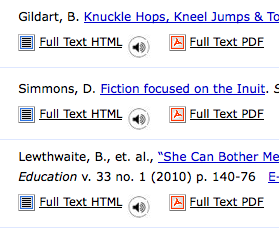
Get full text of articles. All of the databases in Wilson Web offers full text of articles because sometimes it’s frustrating to find an article and now be able to get the full text right when you want it.
Reason #3: One Second Translations
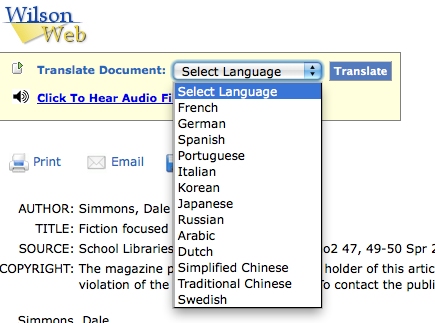
Can’t read English well or prefer to read your articles in another language? Wilson Web allows you to do that in 13 different languages, including French, Russian, and Japanese. At the top of the screen click to see the pull-down menu and choose the language of your choice. The translation will be word-for-word translation but will help you understand the gist of the article.
Reason #2: It’s Always Movie Night
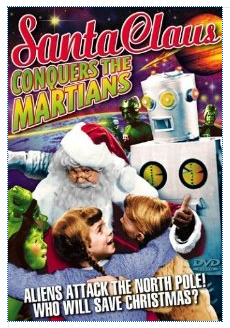
Watch old movies and see photos from the film or TV sets, the actors, and much more with the Cinema Image Gallery. Have you ever seen Santa Claus Conquers The Martians from 1964? It’s the classic tale of martians kidnapping Santa because there is nobody on Mars to give their children presents. Watch the entire movie and find out how the movie ends — all for the price of FREE.
Reason #1: Hear the Article
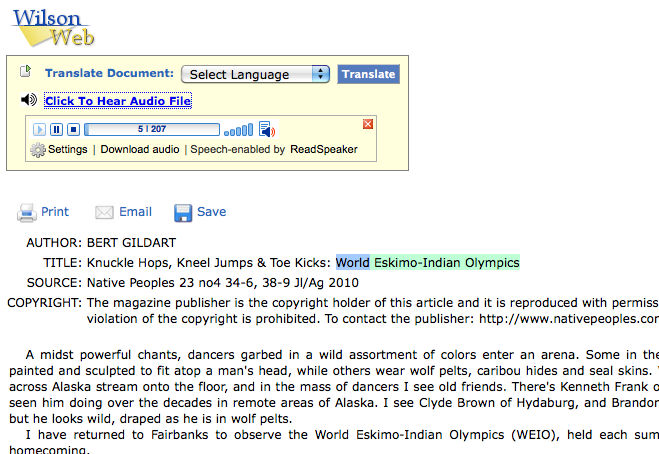
Don’t read the article, let Wilson Web read the article to you! If the article is available in HTML Full Text, choose that option and then click on “Click here to hear audio file” and get the article read to you in a computerized voice. What’s more fun and useful than that?
We want to hear from you – what have you found about Wilson Web that you’ve liked?
Nov
3

Yes ladies and gentleman, it’s that time again when we change our clocks. On Saturday, November 6, 2010, before you go to bed, remember to turn your clocks back an hour in order to observe Daylight Saving Time (DST). The practice was originally conceived by Benjamin Franklin in order to save on energy costs (extra daylight in the evening means less need for lighting. See parts of his essay with commentary on DST). The idea was later elaborated on by a New Zealand naturalist George Vernon Hudson (read an article about him). DST was followed off-and-on for a long time. For example, during WWI and WWII, as a way to save coal, the U.S. implemented DST but reverted to normal time when the country was at peace. It was not until 1966 that the U.S. Congress passed the Uniform Time Act to standardize the practice even when the country was not at war.
 Today we continue to change our clocks: every March/April we turn our clocks an hour forward and in October/November we turn them back an hour; hence the saying “Spring forward, Fall back”. Even so, there is still a lot of confusion about why and who. Did you know that Arizona, Hawaii, Guam, and Puerto Rico do not observe daylight saving time? I know what you’re thinking: “What!? Why?!” I have to admit, this has also created a lot of confusion for me when calling friends who live in Hawaii or when I’m making a connecting flight in Phoenix (and thinking I’ve missed my flight). The reason: States can opt out of DST/Uniform Time Act. The Arizona State Library, Archives and Public Records has a timeline of DST in the state and why they don’t participate.
Today we continue to change our clocks: every March/April we turn our clocks an hour forward and in October/November we turn them back an hour; hence the saying “Spring forward, Fall back”. Even so, there is still a lot of confusion about why and who. Did you know that Arizona, Hawaii, Guam, and Puerto Rico do not observe daylight saving time? I know what you’re thinking: “What!? Why?!” I have to admit, this has also created a lot of confusion for me when calling friends who live in Hawaii or when I’m making a connecting flight in Phoenix (and thinking I’ve missed my flight). The reason: States can opt out of DST/Uniform Time Act. The Arizona State Library, Archives and Public Records has a timeline of DST in the state and why they don’t participate.
Where and why did I find all of this information?
- I began by looking on the internet (google, wikipedia) and then checking the information that I found with library resources, including electronic encyclopedias in the Oxford Reference Collection and Reference Library-Gale Virtual Reference Library. The encyclopedias included Dictionary of American History and World Encyclopedia. I found the resources by typing in “daylight saving”.
- To get more information, I looked at the library’s database. Ones about American history or sciences (specifically astronomy) were great, including America: History and Life and Science Direct. Similarly, I found the articles by typing in “daylight saving”.
An important part of research is to check a variety of resources for accuracy. Not everything you find (all types of resources – Wikipedia, books, articles) should be taken at face value. It’s always best to evaluate them for reliability, accuracy, currency, etc. Here is a resource to help you with evaluating resources.
Nov
1
 Is your head whirling from the daily barrage of attack ads from the candidates and spin doctors? Do you want nonpartisan information on the gubernatorial candidates and the issues? Then log on to these library databases and recommended web sites for balanced perspectives on the personalities and issues at stake in the 2010 mid-term elections:
Is your head whirling from the daily barrage of attack ads from the candidates and spin doctors? Do you want nonpartisan information on the gubernatorial candidates and the issues? Then log on to these library databases and recommended web sites for balanced perspectives on the personalities and issues at stake in the 2010 mid-term elections:
Gale Biography Resource Center: Read up on Jerry Brown and Meg Whitman and you’ll find some fascinating facts about our candidates for governor in this database. For instance, did you know that Margaret (no wonder she prefers Meg) was once a pre-med major at Princeton, and that she “traded Beanie Babies and Pokemon cards with her children on eBay”? Or did you know that Edmund—yup, that’s Jerry’s actual name—worked briefly with Mother Teresa in India?
CQ Researcher: An excellent source for in-depth articles on politics and current events written by seasoned journalists. Be sure to read this week’s featured report: Democrats’ Future: Will they lose their congressional majorities?
Opposing Viewpoints Resource Center: The perfect database to research different perspectives on an issue. Review the pros and cons of legalizing marijuana, air pollution control or find balanced articles about Meg Whitman and Jerry Brown.
Now, if you want nonpartisan web sites on elections and politics, Prof. Herb Gooch of the Political Science Department steers his POLS 102 students to these sources:
- California Secretary of State (Ballot measures & more)
- California Voter Foundation (Polls, surveys and research)
- California General Election (Ballot measures, etc.)
Happy voting!