Archive for September, 2010
Sep
30

What if you were told that you can’t read the Harry Potter series by J.K. Rowling because it displays too much violence and is therefore unsuitable to the age group? What about Stephanie Meyer’s Twilight series because it is sexually explicit and displays a specific religious viewpoint? And the most ridiculous: What about dictionaries because they are not age appropriate? All of these books and thousands more have been challenged (in other words, someone wants to ban them) or banned from schools, bookstores, and libraries since Banned Books Week started in 1982. The reason for most of the challenges: too sexual or too violent, profanity, offensive portrayals of racial or religious group, and positive portrayals of homosexually. No book is safe as challenges have happened to books from all kinds of genres, contemporary to classics, in every state, and every kind of community. In the case of the dictionaries — Merriam Webster dictionaries were banned in California elementary schools in January 2010 because it defined oral sex, and district representatives felt “it’s just not age appropriate.”
Celebrate your freedom to read during Banned Books Week and throughout the year! Check out the display at the Pearson Library to see what other books have been banned. Look at the Huffington’s Post for their list of the 12 most surprising banned books, and stand up for your right to read whatever you’d like!
Sep
27
Websites are useful places to find information about a topic. But how do you know if the source is credible? Besides figuring out who the author is and his/her credentials, looking to see the page has ads, and whether or not the page is up to date — another thing you can do is to check who owns the website. Knowing who the website belongs to can help to determine the accuracy and credibility, and whether or not you should be using it in your essays.
Use WhoIS (pronounced “who is”) to find out who owns the site. Look at the example below for the Cal Lutheran website:
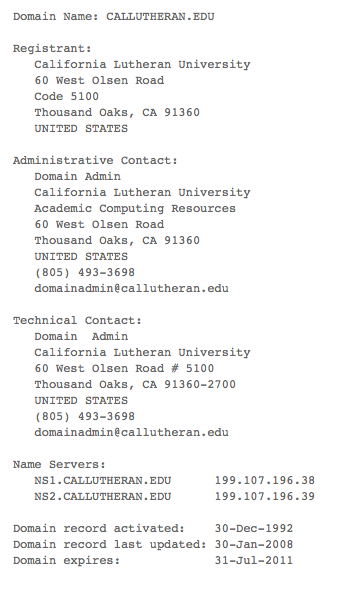
Who is the registrant? Is there contact info for the person? When was the information last updated? All this can help you determine if this is a website you should be using in your papers.
Here is an example of an erroneous website:
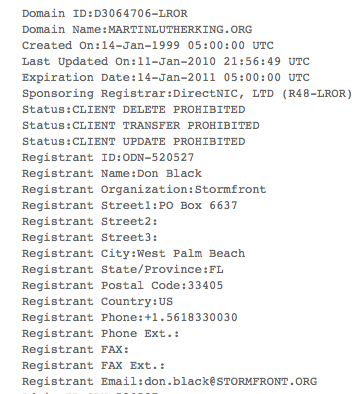
Looking at the website itself, it looks legit. But looking at the WhoIs information tells you more. The registrant to this website is an organization called StormFront. A little web searching about the organization reveals that StormFront is a white supremacy group. Although the website looks reliable, there is a hidden agenda behind it. Don’t be fooled. Check WhoIs to determine website credibility the next time you cite a website in your works cited/bibliography/references list.
Sep
19
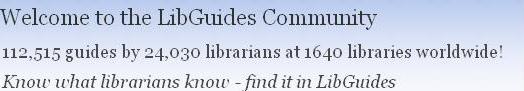
Have you noticed something different about the Library’s subject guides? Do they appear more user-friendly, attractive and practical? These are the Pearson Library’s new LibGuides! Used by libraries across the globe, these launch pages connect the campus community with the library’s resources, deliver multimedia content, and simply share knowledge. Access the pages on the Library Research Resources page and click on Select a Database. Then choose your discipline. Each LibGuide consists of common tabs: Books, Articles, Citing Sources, Get Help and Course Pages. The tabs link you to the library catalog, our online databases, and provide tips for using APA, Chicago, and MLA style. Additional tabs drill down to selected web sources, examples of discipline-specific books, eBooks, or permalinks to electronic articles in our EBSCOhost databases. The Course Pages are customized to specific classes in which information specialists provide library instruction. Course Pages lead you to examples of books, articles or web content geared to your specific class assignment or research paper. Check out LibGuide right now. Start with our LibGuides Home page and browse the guides listed Humanities, Natural Sciences or Social Sciences. Next, explore the customized Course Pages. Finally, send us your feedback and tell us how we can enhance LibGuides!