Archive for April, 2010
Apr
30

Texting tip:
Want to send yourself a little electronic reminder but don’t have a data plan? Send a text message to your email! Instead of typing in the number you want to send the text to, type in the email address, and the next time you check your email, you’ll be reminded of what you need to do, buy, or remember.
Apr
23
Are you looking for thorough sources for background research? Do you need to include current books in your upcoming term paper? Try the ebrary Academic Complete database, a growing collection of more than 47,000 e-book titles in all academic subject areas from major academic publishers.
You can find ebrary on our Information Sources page under Electronic Books.
Once you are at the ebrary Web site, click Sign In link (upper right corner). This will prompt you for your CLU user name and password. Once signed in, you can use the Bookshelf to save e-book titles for future reference.
Be sure to download the ebrary Reader, a plug-in that enables viewing and printing.
Any questions? Contact the Pearson Library Information Commons: 805-493-3255 or the Help Desk: 805-493-3698.
Apr
20
How often has this happened to you? You found the perfect article in one of the library’s databases and you try to share it with a classmate or add the link in your paper so your professor can quickly view the article. But what typically happens? The link goes dead after a day or so and a Page Not Found error appears.
The database vendors probably got lots of complaints about this so they came up with a solution called the “durable link” or “permalink.” It’s simply a link that will lead you back to the page where you can access the full-text of an article. (Of course, you will be prompted to sign in the CLU portal first). Try this link which should lead you to a ProQuest article about the Iceland volcano:
http://proquest.umi.com/pqdweb?did=2013330421&sid=1&Fmt=3&clientId=20964&RQT=309&VName=PQD
Now, try this durable link to an article in Academic Search Premier about volcanic eruptions and European climate changes:
https://ezproxy.callutheran.edu/login?url=http://search.ebscohost.com/login.aspx?direct=true&db=aph&AN=45427495&site=ehost-live&scope=site
If you click on these links in a week, they should still work! And don’t forget if the URLs are too long, just use your favorite URL shortener and the link still remains durable:
Apr
19
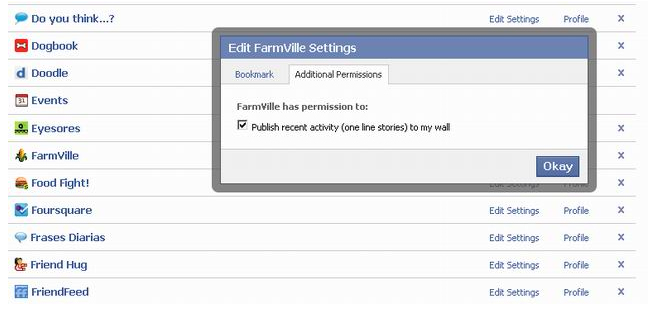
“As the number of your Facebook friends and apps you (and them) are using increases, your Facebook news feed and wall can turn into one big mess. It’s nice to communicate with your friends, but if you can’t find useful posts amidst all those silly apps or your real friends amongst all the unknown people you’ve befriended, it’s time to clean up your Facebook profile.”
Stan Schroeder at Mashable offers advice on how to clean up your Facebook profiles, including hiding items on your news feed, making friends lists, and changing app settings.
Apr
12
Long, unwieldy URLs have always been a pain to share with others. They are prone to errors (especially when they stretch over several lines and you happen to accidentally omit characters). And good luck in trying to retype one! Also, Twitter’s 140 character message limit makes it even more challenging to share a long link.
URL shorteners are a quick and easy solution for squeezing long URLs into tweets, e-mails, PowerPoint presentations and more. Consider this complex 82-character URL to a Time magazine article on the Time.com Web site:
http://www.time.com/time/specials/packages/article/0,28804,1901188_1901207,00.html
It’s intimidating to say the least and breaks into two lines. Now, look at the link below created using TinyURL, one of many URL shorteners:
Much better isn’t it? And it will take you to the exact page on the Time.com Web site. Some popular URL shorteners are:
Bit.ly
Cl.igs
Short.ie
Snipurl
TinyURL
Want to read more? Check out this chart at:
http://searchengineland.com/analysis-which-url-shortening-service-should-you-use-17204
Hmmmm…let’s try that again:
http://snipurl.com/vfq0y
Apr
7
Love Sci-Fi and want to do a bit of leisure reading but don’t want to trek over to Pearson or the Thousand Oaks Public Library? Not a problem! Check out the Free Science Fiction Books app on your iPhone or iPad. All of the 700+ books are ones in the public domain, meaning it is no longer under copyright laws.
There are two options to read the book: download and read on your phone or download and read on your computer. Some titles include:
- 20,000 leagues under the sea by Jules Verne
- Martian odyssey by Stanley Grauman Weinbaum
- War of the world by H.G. Wells
- Land that time forgot by Edgar Rice Burroughs
My personal favorite: Time Machine by H.G. Wells.
For more info on the app and the company that created it:
Post from i09
Spreadsong, Inc.
Apr
5
Sometimes the Pearson Library receives free subscriptions to databases to try out. Currently, we have two:
LexisNexis Statistical Datasets
American Newspapers
Students, faculty, and staff: please give these databases a try and let us know what you think! If there’s strong interest across campus, there might be a possibility of buying a subscription.
Apr
1
“YOUR MAIL BOX QUOTA HAS EXCEEDED THE SET LIMIT”
Does this email subject line look familiar? Last month many CLU account holders received such an e-message. It looked official, and the message advised recipients that their mailbox had “exceeded the storage limit” and that they would “not be able to send or receive new mail until” they had validated their mailbox. The message continued by providing a link to click in order to “re-validate” their mailbox. Fortunately, most CLUnet account holders did not fall for this phishing scam. Doing such could have downloaded malicious software, often referred to as malware.
Remember: CLU will never ask you to fill out a form in an email that requests account access information. CLU will ask you to reset your password every 180 days; the CLU password reset page is:
http://www.callutheran.edu/password
Here’s a few tips for recognizing a phishing attempt and to help keep your account secure:
1. Sender Address: Ensure that the sender address is coming from a Cal Lutheran email account.
2. Deceptive links: Note if a discrepancy between the shown link and the real destination URL exists. To see if the link text agrees with the link destination, hover your mouse over the link in the message. If you ever see a link that claims to be to one place but is really to another, beware.
3. Obvious grammatical or spelling errors (Could that explain why it’s spelled “phishing” instead of “fishing”?)
4. IP addresses in the URL: If you ever see an IP address in the shown or the real URL, be suspicious.
View the complete Tech Byte on phishing and an archive of previous issues at http://www.callutheran.edu/iss/training/tech_bytes/