Sep
19
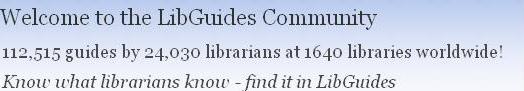
Have you noticed something different about the Library’s subject guides? Do they appear more user-friendly, attractive and practical? These are the Pearson Library’s new LibGuides! Used by libraries across the globe, these launch pages connect the campus community with the library’s resources, deliver multimedia content, and simply share knowledge. Access the pages on the Library Research Resources page and click on Select a Database. Then choose your discipline. Each LibGuide consists of common tabs: Books, Articles, Citing Sources, Get Help and Course Pages. The tabs link you to the library catalog, our online databases, and provide tips for using APA, Chicago, and MLA style. Additional tabs drill down to selected web sources, examples of discipline-specific books, eBooks, or permalinks to electronic articles in our EBSCOhost databases. The Course Pages are customized to specific classes in which information specialists provide library instruction. Course Pages lead you to examples of books, articles or web content geared to your specific class assignment or research paper. Check out LibGuide right now. Start with our LibGuides Home page and browse the guides listed Humanities, Natural Sciences or Social Sciences. Next, explore the customized Course Pages. Finally, send us your feedback and tell us how we can enhance LibGuides!
No comments yet. Be the first.
Leave a reply