Oct
7
Has this ever happened to you? It’s 10:58am, you’re in the library printing out a paper for your 11am class, the pages print out, you grab them, and run to your class. Hours later, you’re in your dorm room, looking for your thumb drive…only to realize that you had forgotten it at the library earlier in the day? What about this scenario? You’re at a computer, your email is open to an email with an attachment that you sent to yourself so that you can print out an essay. You look at the email and realize that you forgot to send the attachment. What now?

Instead of saving your essay on your laptop, on a thumb drive, or as an email attachment, you can save all of your documents in Dropbox, where you can sync, share, and access your documents from anywhere using any device (laptop, desktop, smart phone, etc.). There are two ways to access Dropbox, either through a client that you have to download or through a web browser (firefox, chrome, internet explorer, safari, etc.). Watch the video for more information. Dropbox is available for free (2 GBs of storage) or as a paid service (unlimited storage).
Accessing and uploading files through a web browser is easy! Click on the “Files” tab, click on the box that says “Upload”, select your file, and there it is!
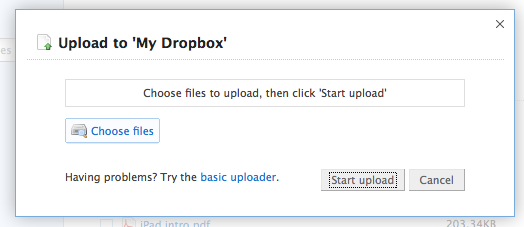
Although Dropbox is great for storage, it is also a tool for group essays or other collaborative projects because you can share the document with others, everyone can edit and re-edit, and previous versions of the document are always available (much like a wiki). Sharing is easy too! Click on the “Sharing” tab, click on “Share a Folder”, select what folder and add in recipient’s email.
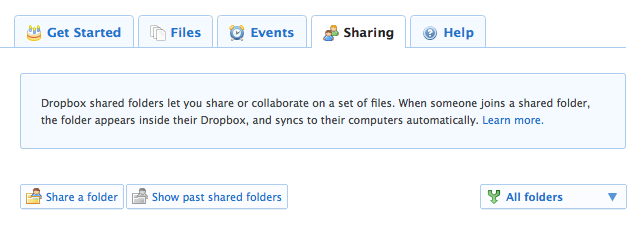
Midterms are coming up and no doubt will you be turning in an essay fora t least one of your classes. Always have your document available by using Dropbox. Sync, share, and store with ease.
No comments yet. Be the first.
Leave a reply