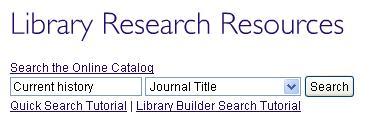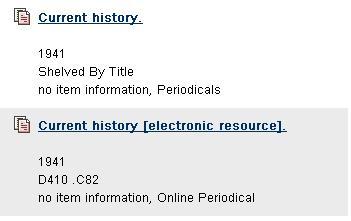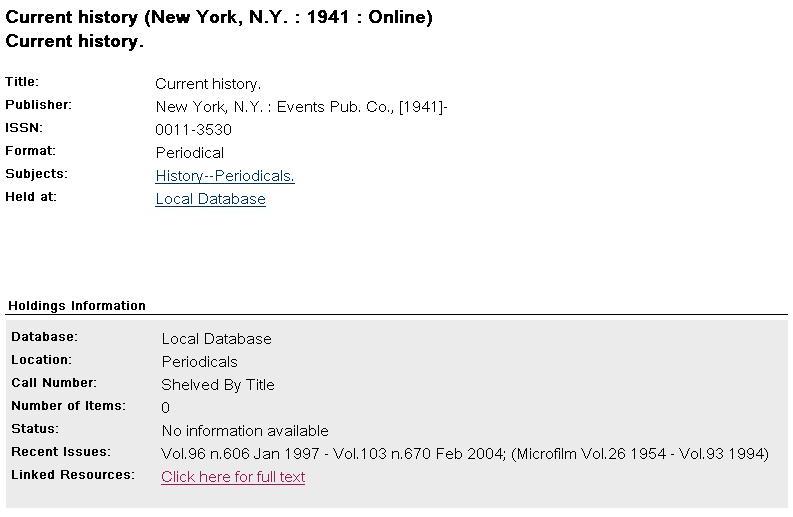Dec
1
It’s already December! That means all of those term papers will soon be due. You’ve been searching the library’s databases quite a bit, looking for current articles for that international relations paper you’re writing on political friction between and North and South Korea. You found a great article in the journal Current History published in September and you need the full text–now:
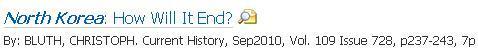
You’ve clicked on the 360 link, but instead of leading to the article you’re staring at this annoying message: Sorry, no holdings were found for this journal. Please see additional options below for finding this journal. Here’s what to do next:
1. Go the Library Catalog, key in the name of the journal and from the drop-down list, select Journal title.
2. Now, click on Search. This shows you that Current History is available on the shelves and online:
3. The next screen will show you holdings details. Look under Recent Issues and you will see which issues are available in print version in the library. If the issue you need is included in the date range that means you can find this journal on the library’s periodical shelves. (If you need assistance in locating back issues of periodicals, ask for help at the Information Commons desk).
4. Click on Linked Resources: Click here for full text to see if this issue is available full-text online. (You may find an online copy at this step even if the 360 Link did not lead you to the full-text.)

This screen gives us another clue—it informs us that Current History is available full text from 1988 up to 9 months ago. This also solves one mystery—the article you need is not available in full-text because it just came out in September. You will encounter this with some current journals and here’s why: some publishers impose an embargo on the library’s databases (sometimes called aggregator databases) which means that they will not allow them to release the full-text of some journals for up to a year or longer.
That’s all interesting, but you still need the full-text. If you’ve followed the above steps, and the full-text still eludes you, you can request the article through Interlibrary Loan. You can find the ILL link in several places including the page that you encountered after clicking the 360 Link and the Research Resources page. Remember: There isn’t anything you can’t get through the library’s resources and services if you absolutely need it!
No comments yet. Be the first.
Leave a reply