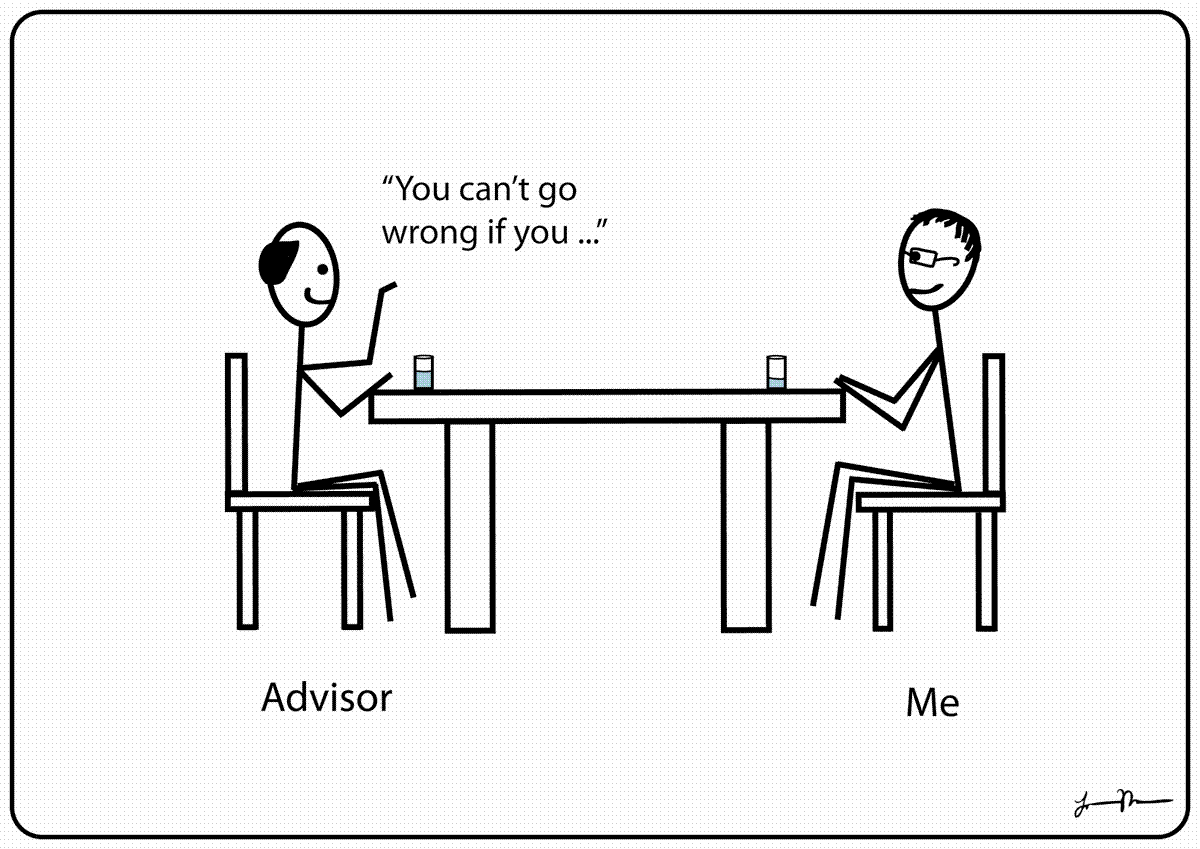Archive for the 'Tips and Techniques' Category
Aug
20

A while back, we posted a tip on how to shorten URLs to make the link easier to share and to post on your twitter feeds. These websites are great for creating one shortened link…but what if you want to share more than one link? That’s where fur.ly comes in!
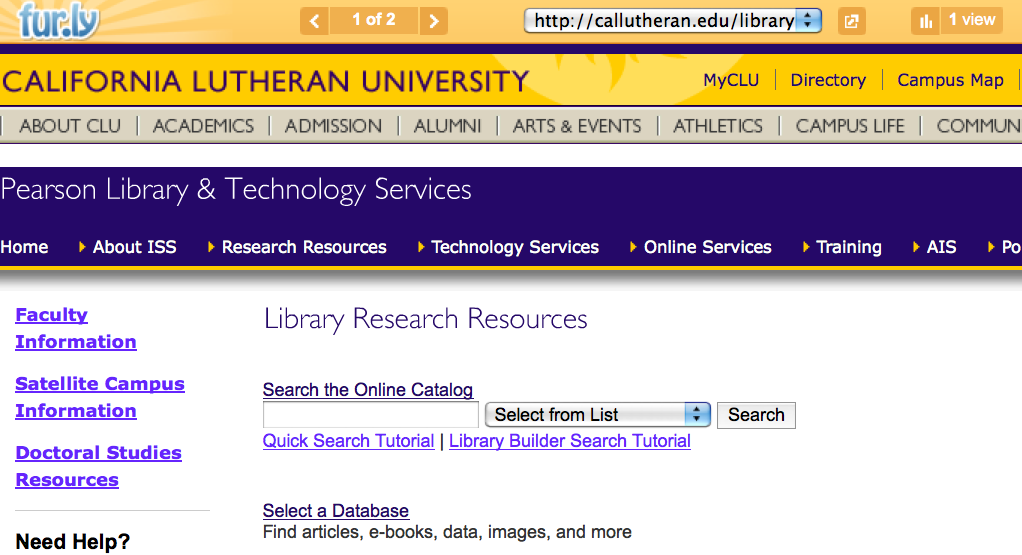
With fur.ly you can share multiple links with just one! When the person clicks on the link, a dashboard will appear at the top of the screen. Use the pull down menu and choose which webpage to view.
Great for unclogging your email inbox of multiple emails of websites and links when you’re researching!
Aug
16
New students and returning students alike may have some questions about the new CLU Portal. Here’s a list of the top 5 things you should know:

1. Customize your home page so that it makes sense to you
Make your home page only stuff that you want my removing boxes you don’t want (simple right?). To remove a box, click on the “x” on the top right hand corner of the box. Minimize the box by clicking on the button with the rectangle, and to change the settings to a box click on the image that looks like a gear. Move a box by placing the cursor on the top bar of the box until you get the hand, then drag and drop to wherever you want. To put a box back, click on the “Add Module” button on the top left hand side. Check the item you want to add, and uncheck those you want to remove from your home page.
Some of the recommended (optional) boxes include: class schedule and housing information.

2. Access webmail inside and outside of the portal
Access your CLU email through webmail from anywhere! The old Portal had two links for webmail: old webmail and new webmail. Now there is just one tab. You don’t always have to log into the Portal to access your webmail; just simply type into the URL: webmail.callutheran.edu and then sign in. This is also great for when the Portal is down and you need to access your email.
3. One tab to rule all (your student information)
Access your class schedule, register for classes, check up on your financial aid, change your address, and all other student information, by clicking on the WebAdvisor tab. No need to look anywhere else to accept or decline scholarships and loans, update your address, or fight to get into that class with your fellow students. Access WebAdvisor from outside of the portal by typing into the URL webadvisor.callutheran.edu.

4. It’s not always spam
The old portal had a tab that took you to your spam folder – but where is it now? Click on the Barracuda Spam Filter link under the “Favorites” box. From there, you can choose to deliver the email (if you don’t think it’s spam), whitelist the sender so that their emails no longer go into the spam folder, or delete the email (if it is spam). Don’t let important emails go into the spam folder unnoticed.

5. Where’s the student directory?
Look up student directory information by clicking on the “Student Directory” button (next to the “Staff Directory button” on the top left hand side). It’s easier than ever to drop by a friend’s dorm room to say hello.
BONUS TIP: Use the Library tab to access all of the library’s databases without having to sign in multiple times!
If you have more questions about the new Portal, don’t be afraid to contact the CLU help desk at helpdesk@callutheran.edu or call them at x3698.
Jun
11
Pop singer Lady Gaga probably wouldn’t draw as much attention even with her outlandish skits if she went by her real name: Stefani Germanotta. (Did you know she got her stage name from the song “Radio Ga-Ga” by Queen)? There are lots of interesting facts about this celebrity. For instance, she attended NYU but dropped out. And her dad was an Internet entrepreneur. Among the shadier sides of her life included her cocaine habit. You can Google gaga (how about that alliteration)? and probably piece together these details from various Web sources. But how authoritative are these Web sites? A better option is to click on the library’s Biography Resource Center, key in Lady Gaga and you’ll instantly find biographies and recent articles from major publications including the New York Times, Entertainment Weekly, People Weekly, Variety and other reputable sources. Go ahead and see for yourself. The next time you need to find reliable information on people, turn to the Biography Resource Center. Now back to Lady Gaga. It seems like everyone wants to emulate this rising star—even librarians. Check out this spoof on one of Lady Gaga’s hit songs performed by academic librarians and faculty at the University of Washington: Librarians Do Gaga.
May
4

Photo by Henri Mondschein
“Help!” “I need to find articles about Apple’s corporate initiatives and how these are impacting their organizational structure. I searched ‘Apple’ AND ‘initiatives’ AND ‘organizational structure’ but can’t get anything relevant!”
This is a common question (and moan!) from business students taking their first stab at analyzing a company. The short answer is that you probably won’t find much using broad keywords because “organizational structure” and “initiatives” are just too general. And it’s quite rare that you’ll find that perfect Harvard Business Review paper with a title like: “A Theoretical Synthesis of Apple Inc.’s Corporate Initiatives and their Impact on Organizational Structure.”
Company research requires a lot of “reading between the lines.” This means using your analytical skills to unearth specific examples of a company’s initiatives or actions that you would conclude might impact the company’s bottom line or corporate structure. For example, seek articles discussing new executive appointments. Is there a new VP of Marketing with big plans for revamping the company’s image? Did they create any new divisions? Are there company changes—in the case of Apple–new production plants, marketing initiatives with release of the wildly popular iPad now surpassing 1 million sales? Here is an example of such an article in Business Source Premier using “apple” (CO Company Entity field) AND keyword “appointment”:
Apple recruits key talent to lead drive into mobile ad sales.
Besides articles, the SWOT analyses in the Datamonitor company reports (found in Business Source Premier) are another good source for insight on a company’s organizational structure and direction.
–Henri Mondschein
mondsche@callutheran.edu
Apr
30

Texting tip:
Want to send yourself a little electronic reminder but don’t have a data plan? Send a text message to your email! Instead of typing in the number you want to send the text to, type in the email address, and the next time you check your email, you’ll be reminded of what you need to do, buy, or remember.
Apr
23
Are you looking for thorough sources for background research? Do you need to include current books in your upcoming term paper? Try the ebrary Academic Complete database, a growing collection of more than 47,000 e-book titles in all academic subject areas from major academic publishers.
You can find ebrary on our Information Sources page under Electronic Books.
Once you are at the ebrary Web site, click Sign In link (upper right corner). This will prompt you for your CLU user name and password. Once signed in, you can use the Bookshelf to save e-book titles for future reference.
Be sure to download the ebrary Reader, a plug-in that enables viewing and printing.
Any questions? Contact the Pearson Library Information Commons: 805-493-3255 or the Help Desk: 805-493-3698.
Apr
20
How often has this happened to you? You found the perfect article in one of the library’s databases and you try to share it with a classmate or add the link in your paper so your professor can quickly view the article. But what typically happens? The link goes dead after a day or so and a Page Not Found error appears.
The database vendors probably got lots of complaints about this so they came up with a solution called the “durable link” or “permalink.” It’s simply a link that will lead you back to the page where you can access the full-text of an article. (Of course, you will be prompted to sign in the CLU portal first). Try this link which should lead you to a ProQuest article about the Iceland volcano:
http://proquest.umi.com/pqdweb?did=2013330421&sid=1&Fmt=3&clientId=20964&RQT=309&VName=PQD
Now, try this durable link to an article in Academic Search Premier about volcanic eruptions and European climate changes:
https://ezproxy.callutheran.edu/login?url=http://search.ebscohost.com/login.aspx?direct=true&db=aph&AN=45427495&site=ehost-live&scope=site
If you click on these links in a week, they should still work! And don’t forget if the URLs are too long, just use your favorite URL shortener and the link still remains durable:
Apr
12
Long, unwieldy URLs have always been a pain to share with others. They are prone to errors (especially when they stretch over several lines and you happen to accidentally omit characters). And good luck in trying to retype one! Also, Twitter’s 140 character message limit makes it even more challenging to share a long link.
URL shorteners are a quick and easy solution for squeezing long URLs into tweets, e-mails, PowerPoint presentations and more. Consider this complex 82-character URL to a Time magazine article on the Time.com Web site:
http://www.time.com/time/specials/packages/article/0,28804,1901188_1901207,00.html
It’s intimidating to say the least and breaks into two lines. Now, look at the link below created using TinyURL, one of many URL shorteners:
Much better isn’t it? And it will take you to the exact page on the Time.com Web site. Some popular URL shorteners are:
Bit.ly
Cl.igs
Short.ie
Snipurl
TinyURL
Want to read more? Check out this chart at:
http://searchengineland.com/analysis-which-url-shortening-service-should-you-use-17204
Hmmmm…let’s try that again:
http://snipurl.com/vfq0y
Mar
30
Students: On this page, you’ll find useful information to help you study better, research better, and/or be a better student – leaving you more time for fun.
Staff and Faculty: Find the latest information on library databases, acquisitions, and more!
If you like what we have to say, leave us feedback. If you want to suggest topics to know more about, post a comment. And never miss an update by RSS-ing us using a reader (like google reader, pageflakes, yahoo reader, etc.). Want to know more about RSS? Check out this YouTube video about RSS .
Your first study tip:
Not sure what you need to do to complete an assignment from now to the due date? Try out the University of Minnesota’s assignment calculator . Set the starting date and the due date, and you’ll magically get step by step help with deadlines…allowing you get that paper done by (or even before) the due date.