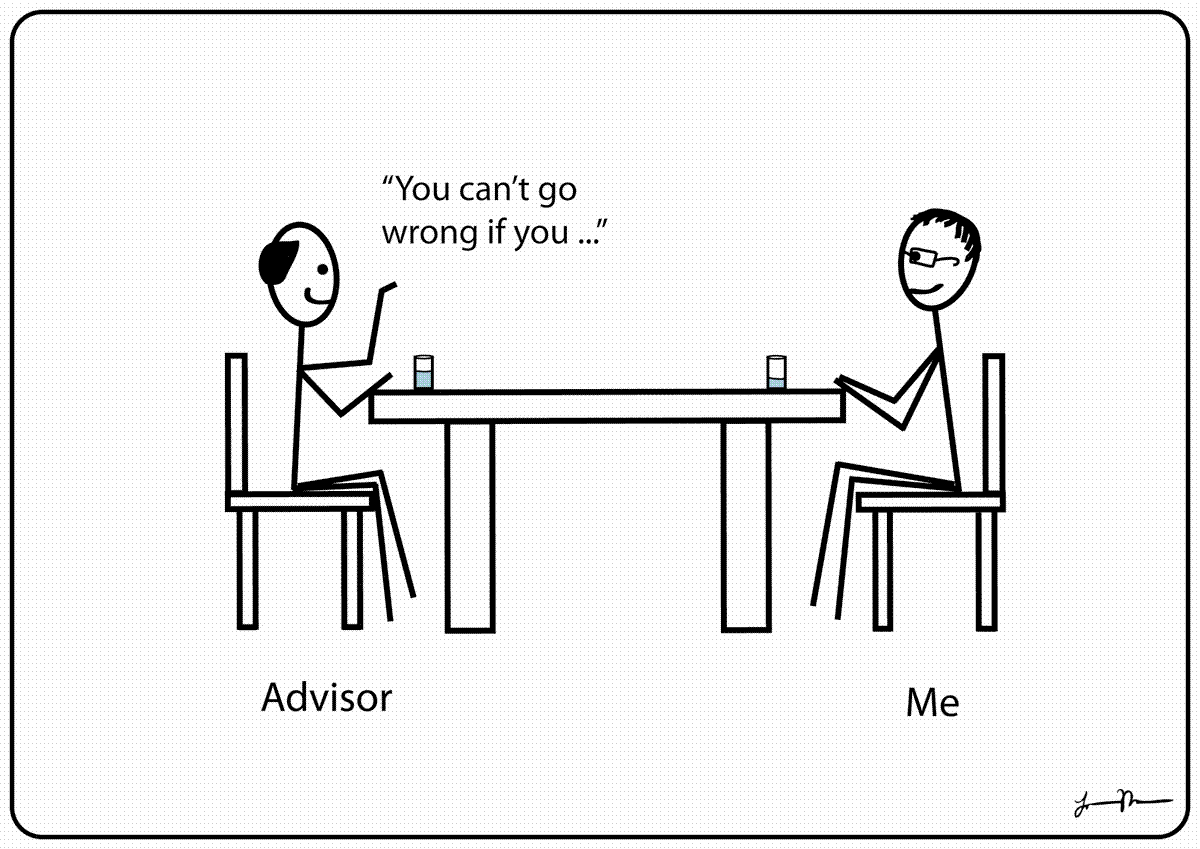Sep
27
Websites are useful places to find information about a topic. But how do you know if the source is credible? Besides figuring out who the author is and his/her credentials, looking to see the page has ads, and whether or not the page is up to date — another thing you can do is to check who owns the website. Knowing who the website belongs to can help to determine the accuracy and credibility, and whether or not you should be using it in your essays.
Use WhoIS (pronounced “who is”) to find out who owns the site. Look at the example below for the Cal Lutheran website:
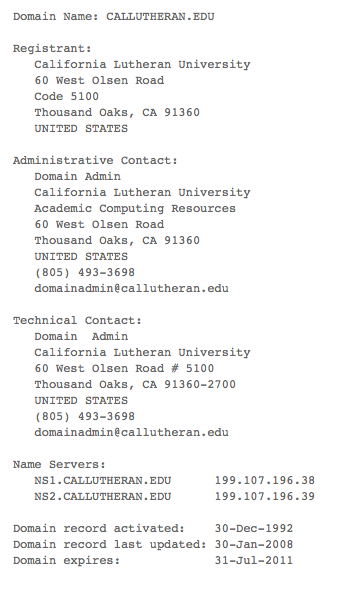
Who is the registrant? Is there contact info for the person? When was the information last updated? All this can help you determine if this is a website you should be using in your papers.
Here is an example of an erroneous website:
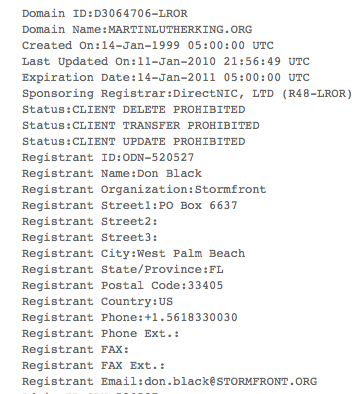
Looking at the website itself, it looks legit. But looking at the WhoIs information tells you more. The registrant to this website is an organization called StormFront. A little web searching about the organization reveals that StormFront is a white supremacy group. Although the website looks reliable, there is a hidden agenda behind it. Don’t be fooled. Check WhoIs to determine website credibility the next time you cite a website in your works cited/bibliography/references list.
Sep
19
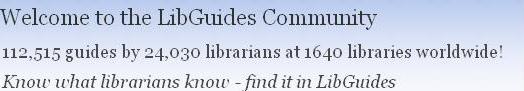
Have you noticed something different about the Library’s subject guides? Do they appear more user-friendly, attractive and practical? These are the Pearson Library’s new LibGuides! Used by libraries across the globe, these launch pages connect the campus community with the library’s resources, deliver multimedia content, and simply share knowledge. Access the pages on the Library Research Resources page and click on Select a Database. Then choose your discipline. Each LibGuide consists of common tabs: Books, Articles, Citing Sources, Get Help and Course Pages. The tabs link you to the library catalog, our online databases, and provide tips for using APA, Chicago, and MLA style. Additional tabs drill down to selected web sources, examples of discipline-specific books, eBooks, or permalinks to electronic articles in our EBSCOhost databases. The Course Pages are customized to specific classes in which information specialists provide library instruction. Course Pages lead you to examples of books, articles or web content geared to your specific class assignment or research paper. Check out LibGuide right now. Start with our LibGuides Home page and browse the guides listed Humanities, Natural Sciences or Social Sciences. Next, explore the customized Course Pages. Finally, send us your feedback and tell us how we can enhance LibGuides!
Aug
27
New Student Library Orientation
Mon. August 30, Noon – 5:00 pm
Library Room 7 & The Writing Center (Library)

Get to know the Pearson Library and all its cool services. Meet the friendly and knowledgeable staff. See ongoing demonstrations for navigating the library web site and locating the information you need for your assignments. Goodies and surprises for those who attend!
Transfer Student Workshop
Mon. August 30, 10:00 am – 11:00 am
Library Room 7

A hands-on workshop especially geared to students from community colleges and other institutions who have previously used academic libraries. Discover the Library’s resources and services including eBooks, online databases, interlibrary loan and more. Learn about unique features of the Academic Search Premier database that will help you become a more productive researcher. This workshop will show you how to create an EBSCOhost account, how to store research in folders, and much more.
Aug
24
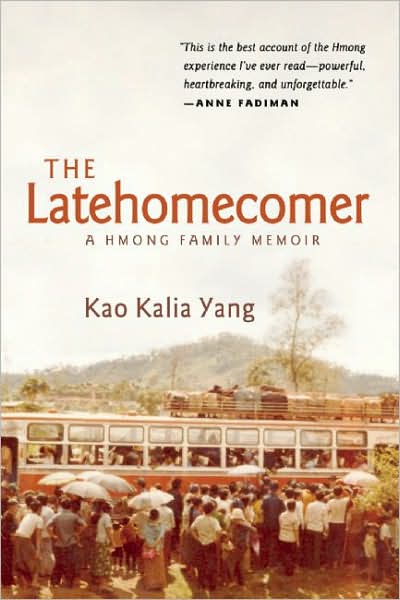 Are you a first year student needing some background on The Latehomecomer by Kao Kalia Yang? Are you a professor teaching one of the first year seminars? The Pearson Library’s new First Year Experience Research Resources site for the first year reader is here just for you! The site offers students sources for literary criticism, book reviews, author interviews, and background on Hmong culture. For instructors, a “Faculty Corner” offers six information literacy modules that introduce students to important competencies such as evaluating information, avoiding plagiarism, using the library’s databases and much more. Use the modules as a class activity or invite an information specialist to conduct a session utilizing one of the modules with your students. You can find links to the new site on the library’s Information Sources page.
Are you a first year student needing some background on The Latehomecomer by Kao Kalia Yang? Are you a professor teaching one of the first year seminars? The Pearson Library’s new First Year Experience Research Resources site for the first year reader is here just for you! The site offers students sources for literary criticism, book reviews, author interviews, and background on Hmong culture. For instructors, a “Faculty Corner” offers six information literacy modules that introduce students to important competencies such as evaluating information, avoiding plagiarism, using the library’s databases and much more. Use the modules as a class activity or invite an information specialist to conduct a session utilizing one of the modules with your students. You can find links to the new site on the library’s Information Sources page.
Aug
20

A while back, we posted a tip on how to shorten URLs to make the link easier to share and to post on your twitter feeds. These websites are great for creating one shortened link…but what if you want to share more than one link? That’s where fur.ly comes in!
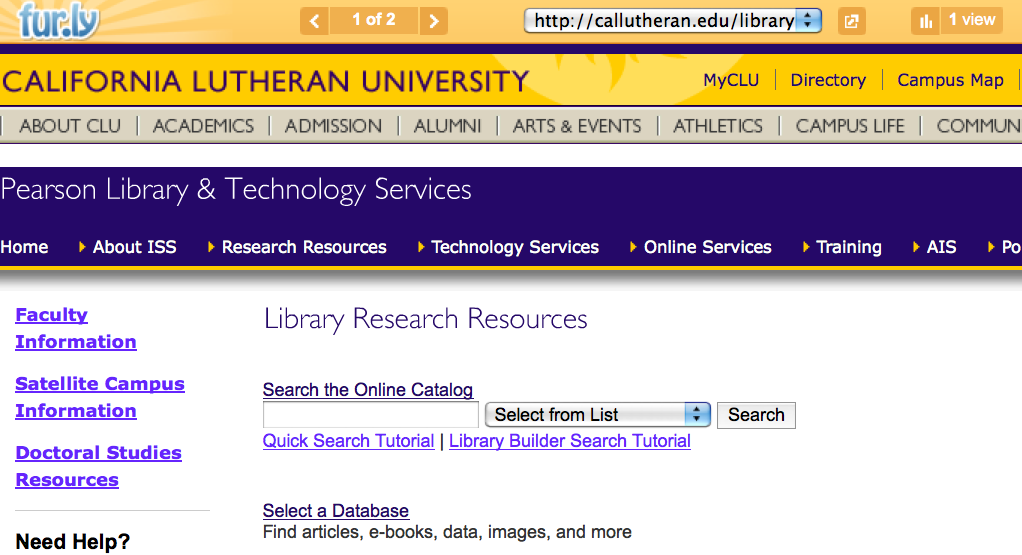
With fur.ly you can share multiple links with just one! When the person clicks on the link, a dashboard will appear at the top of the screen. Use the pull down menu and choose which webpage to view.
Great for unclogging your email inbox of multiple emails of websites and links when you’re researching!
Aug
16
New students and returning students alike may have some questions about the new CLU Portal. Here’s a list of the top 5 things you should know:

1. Customize your home page so that it makes sense to you
Make your home page only stuff that you want my removing boxes you don’t want (simple right?). To remove a box, click on the “x” on the top right hand corner of the box. Minimize the box by clicking on the button with the rectangle, and to change the settings to a box click on the image that looks like a gear. Move a box by placing the cursor on the top bar of the box until you get the hand, then drag and drop to wherever you want. To put a box back, click on the “Add Module” button on the top left hand side. Check the item you want to add, and uncheck those you want to remove from your home page.
Some of the recommended (optional) boxes include: class schedule and housing information.

2. Access webmail inside and outside of the portal
Access your CLU email through webmail from anywhere! The old Portal had two links for webmail: old webmail and new webmail. Now there is just one tab. You don’t always have to log into the Portal to access your webmail; just simply type into the URL: webmail.callutheran.edu and then sign in. This is also great for when the Portal is down and you need to access your email.
3. One tab to rule all (your student information)
Access your class schedule, register for classes, check up on your financial aid, change your address, and all other student information, by clicking on the WebAdvisor tab. No need to look anywhere else to accept or decline scholarships and loans, update your address, or fight to get into that class with your fellow students. Access WebAdvisor from outside of the portal by typing into the URL webadvisor.callutheran.edu.

4. It’s not always spam
The old portal had a tab that took you to your spam folder – but where is it now? Click on the Barracuda Spam Filter link under the “Favorites” box. From there, you can choose to deliver the email (if you don’t think it’s spam), whitelist the sender so that their emails no longer go into the spam folder, or delete the email (if it is spam). Don’t let important emails go into the spam folder unnoticed.

5. Where’s the student directory?
Look up student directory information by clicking on the “Student Directory” button (next to the “Staff Directory button” on the top left hand side). It’s easier than ever to drop by a friend’s dorm room to say hello.
BONUS TIP: Use the Library tab to access all of the library’s databases without having to sign in multiple times!
If you have more questions about the new Portal, don’t be afraid to contact the CLU help desk at helpdesk@callutheran.edu or call them at x3698.
Jul
27
What’s that saying? …”You shouldn’t judge a book by its cover”? Sometimes its hard to do (some covers are very eye catching!) … but even books with the best eye catching covers can turn out to be a disappointment. Before you spend the money buying a book at a bookstore or online, or placing a book on hold and waiting weeks or it, try out these book recommendation sites. Simply search for the book by the title and there will be an endless number of reviews about the book to help you decide if the book is right for you.
Looking for another way to find a good book? Why not visit your CLU Library!? with their friendly Librarians and staff ![]()
Jul
16

Have you “liked” the Information Systems and Services department (ISS) on Facebook? Not only will you have access to the Help Desk, Media Services, and Computer Training — you will also only be one click away from library databases, one-on-one help, and InterLibrary Loan requests.
Like us … use our services … <3 us.
Jul
12

What do you do if you’re asked to advocate for a position that you don’t know anything about for a debate the next day? The Internet may be a good place to start but you might only find informational articles or ones that talk generally about one position. An easier way is to click on the library’s CQ Researcher database or the Opposing Viewpoints database. Both databases offer pro and con arguments on all kinds of topics. CQ Researcher is investigated by and written by seasoned journalists with most containing some statistical data. Opposing Viewpoints focuses on social issues, but can also include statistics, primary documents, links to websites, and more. After searching these databases and finding speaking points, there’s no debate that you’ll be the winner.
Jun
16

Setting up the stage for the two plays this summer in Kingsmen Park
Grab a picnic basket and bring a blanket to Kinsgmen Park this summer for two plays put on by the Kingsmen Shakespeare Company. Before you go, immerse yourself in literary criticisms about the two plays, The Comedy of Errors and The Winter’s Tale, in The Cambridge Collections: Shakespeare Survey, available to students, staff, and faculty at CLU.
Don’t forget to check out the library’s entire collection of BBC produced Shakespeare plays, as well as more popular movies, such as Franco Zeffirelli version of Romeo and Juliet and the Baz Luhrmann version with Leonardo DiCaprio.
Find out more about the plays by visiting the Kingsmen Shakespeare Company’s website.